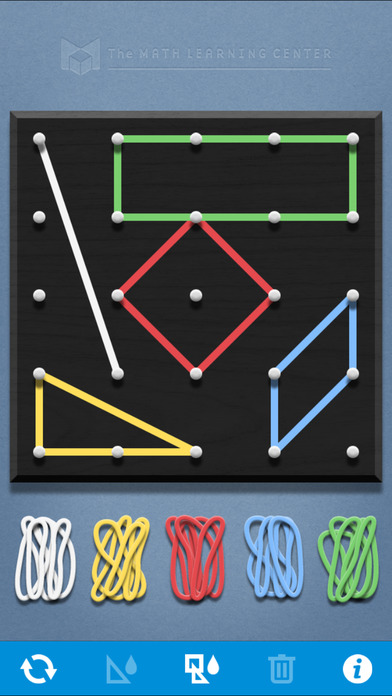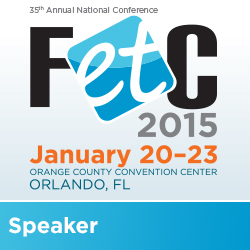Math manipulatives are a key part of math instruction, especially in the younger grades. As a former Kindergarten/ First Grade teacher, I used manipulatives with my students often. The students love them! They increase student engagement and lead to a deeper understanding of concepts. As great as they are, there are a few downsides. It does take valuable class time distribute and put away the manipulatives. The various math manipulative apps can save a little bit of this time. (I must confess, I am still a little old school. Using digital manipulatives, doesn't mean you can't still use traditional manipulatives too. I still break out the geoboards, snap cubes and pattern blocks with the kids too. I am a believer of finding the right mix.)
Geoboards were always one of my favorite math manipulatives as a student and a teacher. However, when I think about geoboards flying rubber bands immediately come to mind!
Introducing the Math Learning Center's Geoboard app. This educational app is outstanding and it is FREE!
Geoboard App Description
Geoboard is a tool for exploring a variety of mathematical topics introduced in the elementary and middle grades. Learners stretch bands around the pegs to form line segments and polygons and make discoveries about perimeter, area, angles, congruence, fractions, and more.
This virtual version of the manipulative is an open-ended educational tool, ideal for elementary classrooms and other learning environments that use iPod Touches, iPhones, or iPads.
In addition to iTunes, the Learning Center's Geoboard is also available as a web version, Chrome store and Windows. Click here to visit their website for more information.
Friday, January 13, 2017
Tuesday, January 20, 2015
FETC Bound!
I am so excited to be heading to FETC (Florida Educational Technology Conference) in Orlando. It is my first time going and I am ready to totally geek out and learn new things.
I am presenting two poster sessions. Thursday I am presenting "Maximum Exposure with Minimal Devices" from 2:30-3:30. I will be in Poster Exhibit Hall 1 Aisle 600 if you would like to stop by!
Friday I am presenting "And the EMMA Goes to... Educational Multi-Media Awards Night" from 11:00 - noon. I will be in Poster Exhibit Hall 2 Aisle 1500 if you would like to stop by then.
I can not wait to share all that I learn with you. Follow me on twitter @techwithclass to see what is going on at #FETC
I am presenting two poster sessions. Thursday I am presenting "Maximum Exposure with Minimal Devices" from 2:30-3:30. I will be in Poster Exhibit Hall 1 Aisle 600 if you would like to stop by!
Friday I am presenting "And the EMMA Goes to... Educational Multi-Media Awards Night" from 11:00 - noon. I will be in Poster Exhibit Hall 2 Aisle 1500 if you would like to stop by then.
I can not wait to share all that I learn with you. Follow me on twitter @techwithclass to see what is going on at #FETC

Sunday, December 28, 2014
Unlimited eBooks!
I am enjoying a relaxing holiday break and taking time to read a few books for pleasure. I enjoy reading eBooks. I especially love how I can read the same book on my iPad or iPhone and it saves my place. I am an avid reader and go through many books a month. The cost can add up quickly! I recently discovered Kindle Unlimited and love it! I'm not getting paid in any way to promote this, I don't even have a Kindle. It is $9.99 a month, but you can get a 30-day free trial. If I read at least 2 books a month it is worth it.
I know there are mixed reviews out there, but for me it works! I love that you can cancel at anytime. So during the months you don't have time to read that much, you can cancel it and then sign up when you have more time. It doesn't have have the latest new releases, but I have found some great books.
I use it in the classroom too! They have many great children's books. I can open the Kindle Unlimited eBook on my iPad and Airplay it to my class while I am reading it out loud. The students love seeing the big display of the book while listening to me read it. I have also read them a chapter book from their collection.
You should check out the available catalog. I am getting back to my mindless holiday reading for a day or two longer. I hope you are enjoying your break also!
I know there are mixed reviews out there, but for me it works! I love that you can cancel at anytime. So during the months you don't have time to read that much, you can cancel it and then sign up when you have more time. It doesn't have have the latest new releases, but I have found some great books.
I use it in the classroom too! They have many great children's books. I can open the Kindle Unlimited eBook on my iPad and Airplay it to my class while I am reading it out loud. The students love seeing the big display of the book while listening to me read it. I have also read them a chapter book from their collection.
You should check out the available catalog. I am getting back to my mindless holiday reading for a day or two longer. I hope you are enjoying your break also!

Monday, December 15, 2014
A Letter to Santa
Everyone loves to send a letter to Santa, but with only 10 days left until the big day snail mail just won't due! Well you are in luck, I found 2 great and easy websites where you can write your letter to Santa online and get an instant reply. (No e-mail required!)
My class used www.santaletter.com to write our letters this week. The students loved it! First they typed the web address in the address bar. Then they completed the form.
Then, through the magic of Santa, an instant reply! The students were so excited!!!
I used this at my writing center today. It was so much fun. The kids loved reading their own letters (some with a little help).
Another favorite holiday site of my class is www.elfontheshelf.com The kids section of this page has some fun and educational games. I love the hot cocoa stand game. The students set the price of the hot cocoa based on the temperature. They have to try and make a profit based on supply and demand.
And don't forget the tried and true www.elfyourself.com I let the students make these and then show them in the class after our holiday performance.
I'm getting excited as the Florida Education Technology Conference approaches. I am excited to be presenting two sessions. Any fellow Florida Teachers going? If you want to go, but still haven't registered, you can use my special code SPK392 and get $110 off the regular registration rate. I would love to see you there!
My class used www.santaletter.com to write our letters this week. The students loved it! First they typed the web address in the address bar. Then they completed the form.
Then, through the magic of Santa, an instant reply! The students were so excited!!!
I used this at my writing center today. It was so much fun. The kids loved reading their own letters (some with a little help).
Another favorite holiday site of my class is www.elfontheshelf.com The kids section of this page has some fun and educational games. I love the hot cocoa stand game. The students set the price of the hot cocoa based on the temperature. They have to try and make a profit based on supply and demand.
And don't forget the tried and true www.elfyourself.com I let the students make these and then show them in the class after our holiday performance.
I'm getting excited as the Florida Education Technology Conference approaches. I am excited to be presenting two sessions. Any fellow Florida Teachers going? If you want to go, but still haven't registered, you can use my special code SPK392 and get $110 off the regular registration rate. I would love to see you there!

Labels:
Santa letter
Monday, November 17, 2014
Movies on the Apple TV Home Screen
I love having an Apple TV as part of my digital teaching arsenal! I airplay to it to display digital books I am reading with my students. Students can share their digital creations with the class and work together with a single iPad in a center. I also have my daily Essential Questions and standards showing as the Apple TV screensaver.
I love everything about it, except for one thing! When I turn it on, this is what comes up on the menu screen.
The movies listed on top are not my purchased movies, they are advertisements for movies available to buy or rent. As you can see the movies that are advertised are not all completely appropriate! I can just imagine one of my first graders going home saying they saw the "Sex Tape" movie on Mrs. Phillips' TV!!!!!!!!! I had to find a fix and quick!
Luckily the fix is pretty easy. Go to the General Settings menu and select restrictions. This is the place you can add restrictions to the Apple TV. Turn on restrictions and set your 4-digit access code. Then select to hide the rental and purchase option. This will remove the advertisements! You can still access the option to purchase or rent from the Apple TV, you will just need the code.
Now when I turn on my Apple TV I get the screen above. I no longer stress over what movie advertisements my first graders will see. Now I love everything about my Apple TV in my classroom!
I love everything about it, except for one thing! When I turn it on, this is what comes up on the menu screen.
The movies listed on top are not my purchased movies, they are advertisements for movies available to buy or rent. As you can see the movies that are advertised are not all completely appropriate! I can just imagine one of my first graders going home saying they saw the "Sex Tape" movie on Mrs. Phillips' TV!!!!!!!!! I had to find a fix and quick!
Luckily the fix is pretty easy. Go to the General Settings menu and select restrictions. This is the place you can add restrictions to the Apple TV. Turn on restrictions and set your 4-digit access code. Then select to hide the rental and purchase option. This will remove the advertisements! You can still access the option to purchase or rent from the Apple TV, you will just need the code.
Now when I turn on my Apple TV I get the screen above. I no longer stress over what movie advertisements my first graders will see. Now I love everything about my Apple TV in my classroom!

Labels:
Apple TV
Saturday, October 18, 2014
Sign Ups Made Easy!
I am just finishing up parent-conference week. It went amazingly well! I actually had every parent show up for a conference. Even better than that, the sign-up process was soooo easy this time.
I use SignUp Genius to schedule my conferences this year. No more sending papers home for parents to pick their top 3 times, then sending them in and back out again when their times were taken. Parents could see available conference appointments in real time.
Not only can parents sign up at SignUp Genius, it also sends a reminder to parents about what they signed up for. So it saved me time with sign-ups and sending reminders.
About SignUpGenius from Dan Rutledge on Vimeo.
I am now getting ready to set up another sign-up genius for parents to select items they will send in for our Halloween and Fall Festival. This website makes my life so much easier!
Do you have a great site to share?
I use SignUp Genius to schedule my conferences this year. No more sending papers home for parents to pick their top 3 times, then sending them in and back out again when their times were taken. Parents could see available conference appointments in real time.
Not only can parents sign up at SignUp Genius, it also sends a reminder to parents about what they signed up for. So it saved me time with sign-ups and sending reminders.
About SignUpGenius from Dan Rutledge on Vimeo.
I am now getting ready to set up another sign-up genius for parents to select items they will send in for our Halloween and Fall Festival. This website makes my life so much easier!
Do you have a great site to share?

Saturday, August 23, 2014
OSMO is Awesome!!!
Check out what I got in the mail this week!!!! I got my OSMO, and it is Awesome! I was so excited and could not wait to try it out and show everyone how amazing it actually is.
For those of you who haven't heard about OSMO yet, check out this video.
I saw the video several months ago and though "Wow, that is amazing and I have to have one!" I was a little skeptical that it could really be that simple and work so well. I figured even if it turned out to be half as cool as it looks on the video, it would still be amazing.
So I went on to www.playosmo.com to see about ordering one. At the time, they still hadn't hit the retail market and were in the early production phase. You could (and I did) pre-order one at pre-production prices. You are probably wondering, so how much? OSMO will retail for $99; that includes all three components above. Right now you can order yours for 40% off. (Click here if you would like to order from my referral link.)
So what do you get and what can you do with the components? The bas, letters and tangram components each come in their own storage box. They have magnetic closures and store your pieces very nicely. You use your iPad with the special base and little reflector piece that slides over your camera. (You do have to take your iPad out of the protective case if you use one.) Then you download 3 apps from the iTunes app store for free. The apps are Newton for OSMO, Tangram for OSMO, and Words for OSMO. It is so simple to set up, nothing to plug in, batteries to add, or charge. The hardest part was trying to decide what game to play first!
My daughters (ages 10 and 13) began playing right away. It really is tangible hands on and interactive play. Interacting with the iPad in new ways and even better, interacting with each other.
We all worked together playing Newton. Drawing lines and moving objects to help the balls bounce and hit their targets. Then we broke out the Tangram. We were able to make several of the shapes without help. A few of the harder shapes, OSMO helped us out by showing us the outlines and colors of the individual pieces. Finally we broke our Words and the competition began! (You can also play in collaboration mode.) This was a face paced and competitive game. I must admit I felt a little guilty for celebrating beating my children. However, the more we play, the better they get and it is harder to beat them.
I am happy to say OSMO exceeded all of my expectations! It really is as fun and easy as the video shows. I was also asked for my feedback and opinion from the company. I hope they plan to make more apps to go with this amazing system! I would love to see an easier word/phonics game for the K/1 set and think a numbers game could be amazing too. I think this will be one of the "it" items this holiday season for sure.
For those of you who haven't heard about OSMO yet, check out this video.
I saw the video several months ago and though "Wow, that is amazing and I have to have one!" I was a little skeptical that it could really be that simple and work so well. I figured even if it turned out to be half as cool as it looks on the video, it would still be amazing.
So I went on to www.playosmo.com to see about ordering one. At the time, they still hadn't hit the retail market and were in the early production phase. You could (and I did) pre-order one at pre-production prices. You are probably wondering, so how much? OSMO will retail for $99; that includes all three components above. Right now you can order yours for 40% off. (Click here if you would like to order from my referral link.)
So what do you get and what can you do with the components? The bas, letters and tangram components each come in their own storage box. They have magnetic closures and store your pieces very nicely. You use your iPad with the special base and little reflector piece that slides over your camera. (You do have to take your iPad out of the protective case if you use one.) Then you download 3 apps from the iTunes app store for free. The apps are Newton for OSMO, Tangram for OSMO, and Words for OSMO. It is so simple to set up, nothing to plug in, batteries to add, or charge. The hardest part was trying to decide what game to play first!
My daughters (ages 10 and 13) began playing right away. It really is tangible hands on and interactive play. Interacting with the iPad in new ways and even better, interacting with each other.
We all worked together playing Newton. Drawing lines and moving objects to help the balls bounce and hit their targets. Then we broke out the Tangram. We were able to make several of the shapes without help. A few of the harder shapes, OSMO helped us out by showing us the outlines and colors of the individual pieces. Finally we broke our Words and the competition began! (You can also play in collaboration mode.) This was a face paced and competitive game. I must admit I felt a little guilty for celebrating beating my children. However, the more we play, the better they get and it is harder to beat them.
I am happy to say OSMO exceeded all of my expectations! It really is as fun and easy as the video shows. I was also asked for my feedback and opinion from the company. I hope they plan to make more apps to go with this amazing system! I would love to see an easier word/phonics game for the K/1 set and think a numbers game could be amazing too. I think this will be one of the "it" items this holiday season for sure.

Subscribe to:
Posts (Atom)